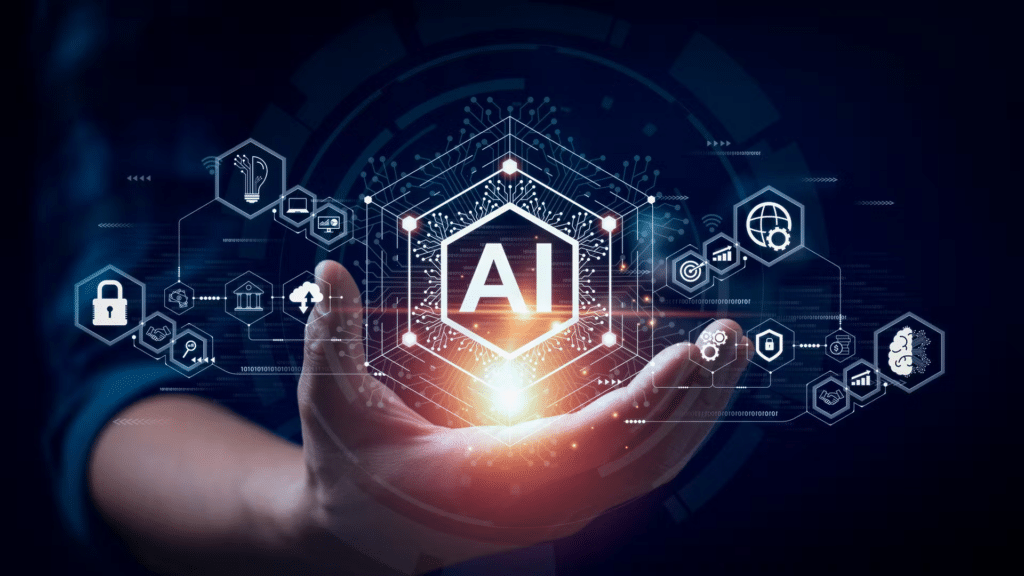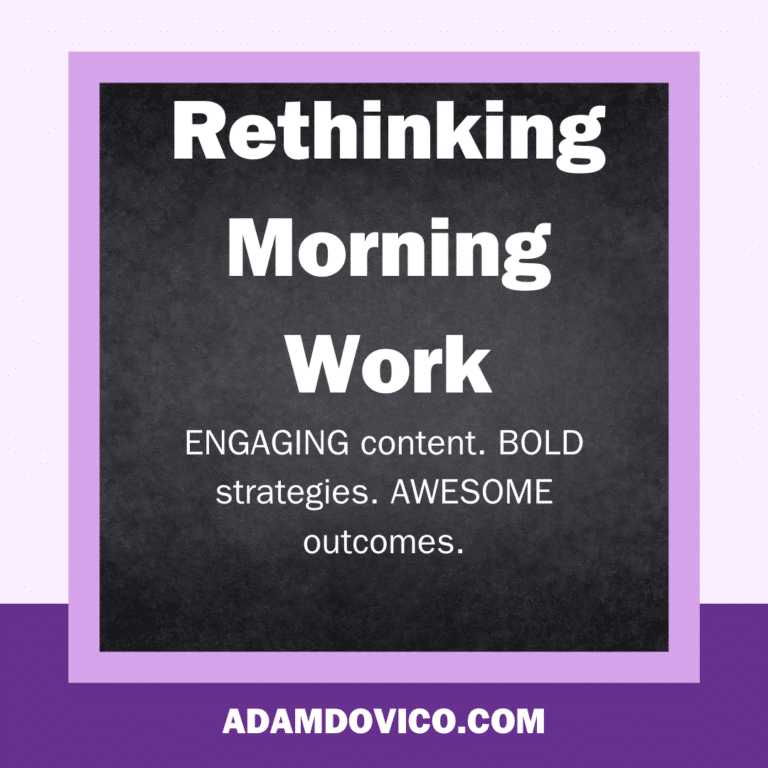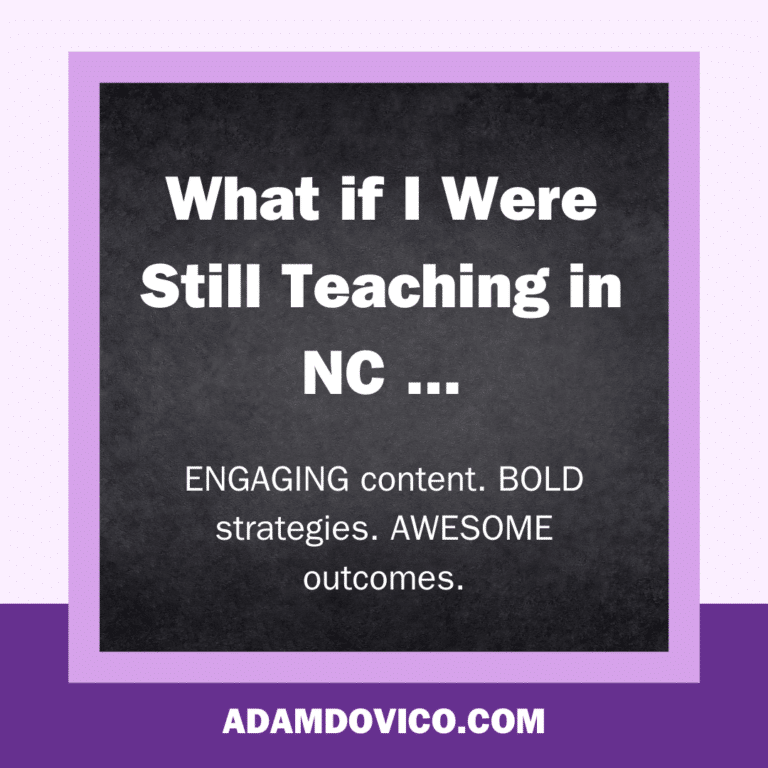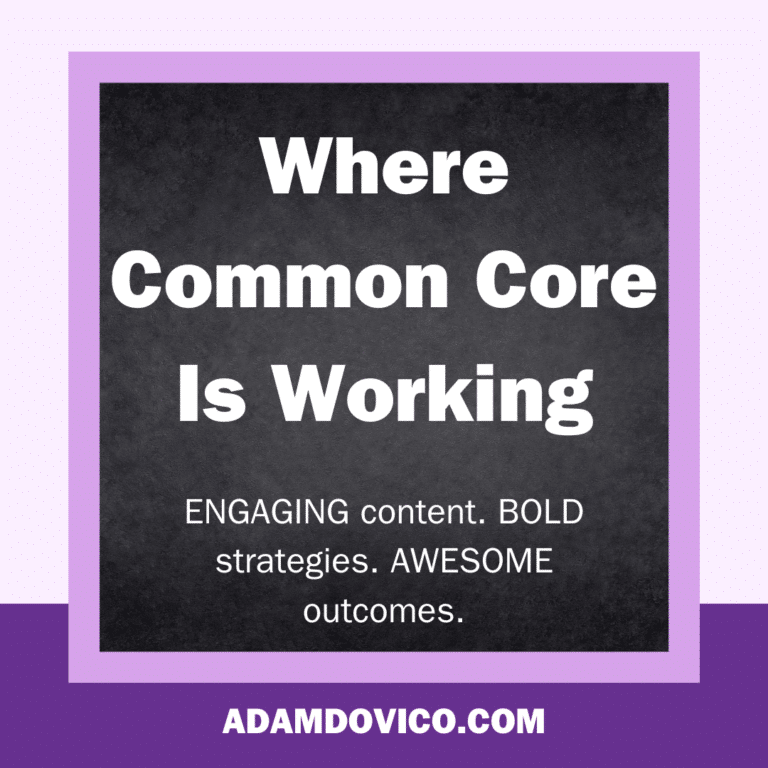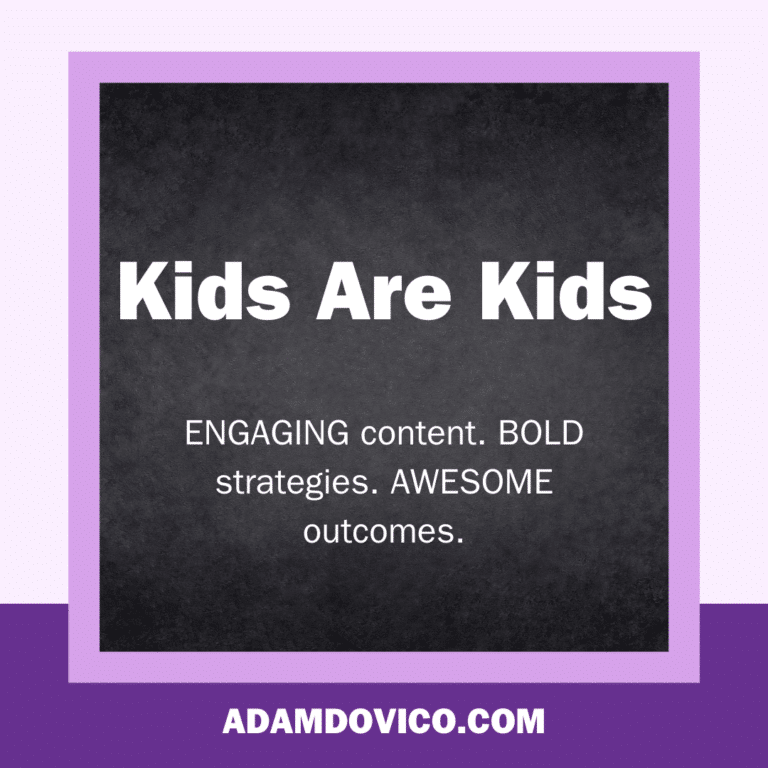Work Smarter, Not Harder as an educator with AI: 3 ways you can be more efficient
It’s the end of another tiring day at school and you still have plenty of tasks to complete, including responding to that angry email from a parent that you have avoided for almost 24 hours, lesson planning for next week, and grading a bunch of essays. While the school district hasn’t figured out a way to give you a personal secretary yet to help with all of these tasks, what if you could work just a little smarter to make your life a little bit easier? By using Artificial Intelligence (AI) generators like ChatGPT, you can take so many of the tasks that take your valuable time to complete and do them in a much more efficient manner. Let’s take each of those three items from earlier and look at how they can be done using AI:
1. Email Writing
Much of your success with using AI will be in how you generate the prompt (known as prompt engineering) for the task. For instance, if I am responding to an angry email from a parent, I want to make sure my response sounds professional, natural, and factual. What I might do is copy the parent’s email, paste it into ChatGPT and engineer a prompt as follows:
This is an email from an upset fifth grade parent. Create a response to her that is professional and sounds like a teacher wrote it. Be sure that the response also includes the fact that this is a confidential matter and I am not able to share the details of the other student.
From there, I will do the most important part: READ IT OVER. Please do not simply Copy, Paste, Send anything from ChatGPT without reading it over first. I know that sounds like a “duh” comment, but I would be remiss if I did not mention it. Make sure the tone, facts, flow, and voice sound appropriate. Be sure that the email reflects who you are and the expectations of the school. In the end, your goal should be to produce a professional, factual email that has been created in a shorter time frame than you would have otherwise spent.
2. Lesson Planning
Let’s look at this a couple different ways: 1) You need to create your lesson plans from scratch and do not have any teacher guide that you are working with, or 2) You have a curriculum or guide from which you are building your lessons.
In the first scenario, you might be working with a set of standards or general principles of a course. You can use AI to help create impressive plans that have all of the traditional components of a good lesson, plus engaging opportunities that can enhance the lesson. For example, I will engineer the following prompt:
Create a lesson plan for a 5th grade class of 30 students that teaches about place value less than one going to the hundred thousandth decimal. The lesson should include at least one hands-on activity, a teacher directed portion, guided practice, independent work, and assessment. There should also be differentiation involved within the lesson since there are below, at, and above level performing students. The lesson should be for about an hour.
I went ahead and put this prompt into ChatGPT. Here is what it produced:
Lesson Plan: Understanding Decimal Place Value to the Hundred Thousandth
Grade Level: 5th Grade
Duration: 1 Hour
Class Size: 30 Students
Lesson Objectives:
- Students will understand the place value of decimals to the hundred thousandth.
- Students will be able to read, write, and represent decimals in various forms.
- Students will compare and order decimals to the hundred thousandth.
Materials Needed:
- Base-ten blocks or decimal grids
- Whiteboard and markers
- Student notebooks
- Place value chart (to the hundred thousandth)
- Sets of decimal cards (pre-prepared)
- Worksheet for independent practice
Lesson Outline:
1. Introduction (10 minutes)
- Begin by reviewing place value for whole numbers up to millions. Transition to explain that just as whole numbers have place values, so do numbers less than one.
- Introduce the concept of decimal place value with a visual chart that includes tenths, hundredths, thousandths, ten-thousandths, and hundred-thousandths.
- Use examples on the board, such as 0.34567, to explain that each digit represents a part of a whole.
2. Teacher-Directed Portion (15 minutes)
- Display the place value chart and show how numbers can be broken down (e.g., 0.34567 = 3/10 + 4/100 + 5/1,000 + 6/10,000 + 7/100,000).
- Demonstrate reading the number aloud and writing it in expanded form.
- Use decimal cards to model different numbers and have students identify the value of a specific digit.
3. Hands-on Activity (10 minutes)
- Divide students into small groups and give each group a set of decimal cards and a place value chart.
- Instruct students to create and represent numbers by placing the decimal cards on their charts. Ask each group to read their number out loud and write it in expanded form.
- Rotate among groups to provide support and check understanding.
4. Guided Practice (10 minutes)
- Bring the class back together and solve a few problems as a group using the whiteboard. For example, “What is the value of the digit 6 in 0.78654?” or “Which is greater: 0.45213 or 0.45203?”
- Call on volunteers to explain their reasoning.
5. Independent Work (15 minutes)
- Distribute worksheets with problems that require students to write decimals in word form, expanded form, and identify the place value of different digits.
- Include comparison problems and simple ordering of decimal numbers.
6. Assessment and Wrap-Up (5 minutes)
- Collect the worksheets to assess individual understanding.
- Wrap up with a brief exit ticket: “Write a number with 5 decimal places and identify the value of the second digit.”
Differentiation Strategies:
- Below Level: Pair with a peer tutor during group activities; provide simpler examples with fewer decimal places for initial practice.
- At Level: Complete the standard activities as described.
- Above Level: Challenge students with word problems involving decimal place value and the use of real-life examples (e.g., measurements).
Extension:
Students who finish early can create their own decimal riddles for classmates to solve, enhancing peer interaction and deeper learning.
What do you think of it? Does this look like a good lesson? Are there opportunities to improve it? Are there spots that should be deleted? Here’s the good news: this was produced in a matter of seconds, and now I can take the time I have to improve it. I find this easier than starting from absolute scratch.
In the second lesson planning scenario, you have a curriculum that you already use, but perhaps it’s dry or leaves out components that you know students need help with. Again, you can use AI to review the lesson you have been given (Copy and Paste it into ChatGPT), and engineer a prompt that will produce activities, enrichment, supplemental supports, or engaging games or resources. Here is a possible prompt:
Take this lesson from a 1st grade English Language Arts curriculum guide and provide ideas for how to make it more engaging using age appropriate techniques for a class that likes to move around a lot. Also, create a worksheet that goes along with this lesson that will be fun for the students to complete.
3. Grading
Every teacher’s favorite thing, right? What if we could find a way to become more efficient and equitable in our grading. To start off, let’s clarify that we are not talking about multiple choice, fill in the blank, or computational type grading. What we’re talking about here are essays and projects that can be scored against a rubric.
Traditionally, when I have graded written assignments, I know that my eyes start to get tired after a while, which impacts the focus and time I give an assignment. AI doesn’t get tired, so what if we were to use AI to grade? Simply insert the text from the student’s essay and the rubric in which it is being scored against, and see how AI grades it. As we’ve mentioned, AI isn’t perfect, so you will need to still read the essay and make sure that AI has offered an appropriate score.
In the end, you are saving time and mental capacity by having a grading partner.
In Closing
Teachers for decades have been on the search for the “help” button. While AI is not going to help us control behavior, hug a crying student, or have a discussion about the weekend, there are elements of being an educator that AI can certainly help save us time on. If we automate these tasks where AI is appropriate, perhaps we can dedicate more time to those other pieces of teaching that we love so dearly.